ESP8266 Wifi Clock
I’ve recently started to get really interested in micro controllers, mainly Arduinos (and their clones). The ESP8266 and similar are a different beast however, because they have a lot more memory, storage and higher clock rate. And of course, they’re wifi capable.
So of course, I tried to build the most basic project imaginable, an internet connected clock. This is it:
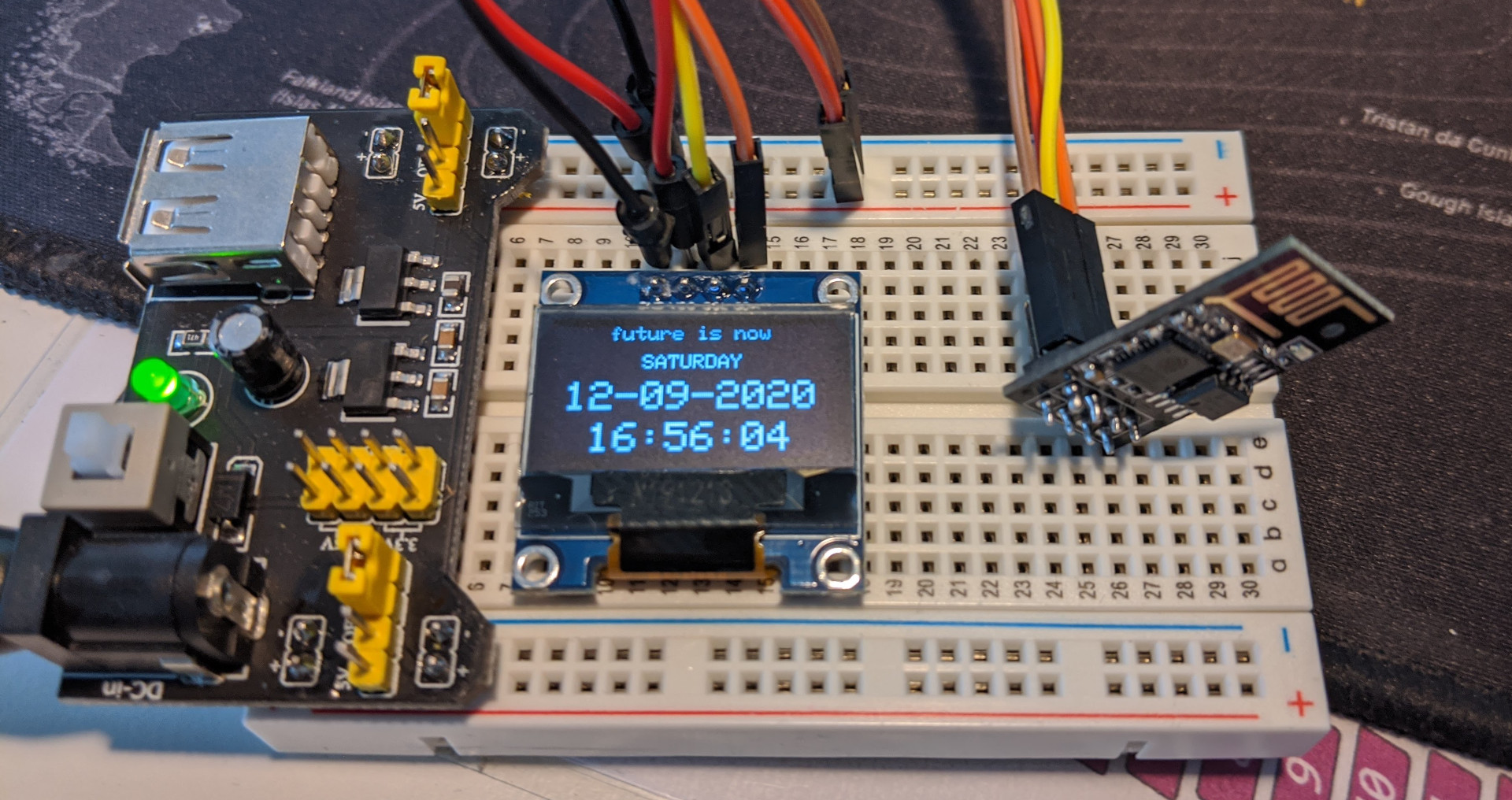
It’s basic and not really impressive, but it’s my first project and I like it.
Code
Credit where credit is due: almost all of the code is shamelessly stolen from inspired by simple-circuit.com. Don’t judge, it’s my first project! But hey, there is also some own work of mine in here; I had to add this line to make my specimen work:
SSD1306 Compatibility
#define OLED_RESET LED_BUILTIN
Full Code
This is the entire code:
/**************************************************************************************
WiFi Internet clock (NTP) with ESP8266 NodeMCU (ESP-12E) and SSD1306 OLED display
This is a free software with NO WARRANTY.
http://simple-circuit.com/
***************************************************************************************/
#include <ESP8266WiFi.h>
#include <WiFiUdp.h>
#include <NTPClient.h> // include NTPClient library
#include <TimeLib.h> // include Arduino time library
// Libraries for SSD1306 OLED display
#include <Wire.h> // include wire library (for I2C devices such as SSD1306 display)
#include <Adafruit_GFX.h> // include Adafruit graphics library
#include <Adafruit_SSD1306.h> // include Adafruit SSD1306 OLED display driver
#define SCREEN_WIDTH 128 // OLED display width, in pixels
#define SCREEN_HEIGHT 64 // OLED display height, in pixels
// Declaration for an SSD1306 display connected to I2C (SDA, SCL pins)
#define OLED_RESET LED_BUILTIN
Adafruit_SSD1306 display(SCREEN_WIDTH, SCREEN_HEIGHT, &Wire, OLED_RESET);
const char *ssid = "MY-SSID";
const char *password = "MY-SUPER-SECRET-WIFI-PASSWORD";
char wiFiHostname[] = "Magic ESP Clock";
WiFiUDP ntpUDP;
// 'time.nist.gov' is used (default server) with +1 hour offset (3600 seconds) 60 seconds (60000 milliseconds) update interval
NTPClient timeClient(ntpUDP, "time.nist.gov", 2*3600, 60000);
void setup(void)
{
Serial.begin(9600);
delay(1000);
Wire.begin(4, 0); // set I2C pins [SDA = GPIO4 (D2), SCL = GPIO0 (D3)], default clock is 100kHz
// by default, we'll generate the high voltage from the 3.3v line internally! (neat!)
display.begin(SSD1306_SWITCHCAPVCC, 0x3C); // initialize with the I2C addr 0x3D (for the 128x64)
// init done
// Wire.setClock(400000L); // set I2C clock to 400kHz
display.clearDisplay(); // clear the display buffer.
display.setTextColor(WHITE, BLACK);
draw_text(24, 0, "future is now", 1);
display.display();
WiFi.begin(ssid, password);
Serial.print("Connecting.");
while ( WiFi.status() != WL_CONNECTED ) {
delay(500);
Serial.print(".");
}
Serial.println("connected");
timeClient.begin();
}
char Time[] = " : : ";
char Date[] = " - -20 ";
byte last_second, second_, minute_, hour_, wday, day_, month_, year_;
void loop()
{
timeClient.update();
unsigned long unix_epoch = timeClient.getEpochTime(); // get UNIX Epoch time
second_ = second(unix_epoch); // get seconds from the UNIX Epoch time
if (last_second != second_)
{
minute_ = minute(unix_epoch); // get minutes (0 - 59)
hour_ = hour(unix_epoch); // get hours (0 - 23)
wday = weekday(unix_epoch); // get minutes (1 - 7 with Sunday is day 1)
day_ = day(unix_epoch); // get month day (1 - 31, depends on month)
month_ = month(unix_epoch); // get month (1 - 12 with Jan is month 1)
year_ = year(unix_epoch) - 2000; // get year with 4 digits - 2000 results 2 digits year (ex: 2018 --> 18)
Time[7] = second_ % 10 + '0';
Time[6] = second_ / 10 + '0';
Time[4] = minute_ % 10 + '0';
Time[3] = minute_ / 10 + '0';
Time[1] = hour_ % 10 + '0';
Time[0] = hour_ / 10 + '0';
Date[9] = year_ % 10 + '0';
Date[8] = year_ / 10 + '0';
Date[4] = month_ % 10 + '0';
Date[3] = month_ / 10 + '0';
Date[1] = day_ % 10 + '0';
Date[0] = day_ / 10 + '0';
display_wday();
draw_text(4, 29, Date, 2); // display date (format: dd-mm-yyyy)
draw_text(16, 50, Time, 2); // display time (format: hh:mm:ss)
display.display();
last_second = second_;
}
delay(200);
}
void display_wday()
{
switch(wday){
case 1: draw_text(40, 15, " SUNDAY ", 1); break;
case 2: draw_text(40, 15, " MONDAY ", 1); break;
case 3: draw_text(40, 15, " TUESDAY ", 1); break;
case 4: draw_text(40, 15, "WEDNESDAY", 1); break;
case 5: draw_text(40, 15, "THURSDAY ", 1); break;
case 6: draw_text(40, 15, " FRIDAY ", 1); break;
default: draw_text(40, 15, "SATURDAY ", 1);
}
}
void draw_text(byte x_pos, byte y_pos, char *text, byte text_size)
{
display.setCursor(x_pos, y_pos);
display.setTextSize(text_size);
display.print(text);
}
// End of code.
So while this project is neither very original nor inventive, I’m sure there are more projects to come.